In the fast-evolving world of AI development, it’s easy to get lost in the sea of new tools promising smarter, faster coding experiences. With dozens of fresh contenders entering the arena every month, many developers are asking: Which AI tools are actually worth my time?
After test-driving a broad range of AI coding assistants and agents this past week, I’ve narrowed the field to nine standout tools that are truly changing the game. Whether you're deep in the terminal or living inside VS Code, these tools offer real, practical enhancements to your dev flow.
Here’s the lineup:
1. Codex CLI
OpenAI’s latest foray into terminal-based assistance, Codex CLI, supports not just text but also multimodal inputs like diagrams and screenshots. Powered by the new o3 and o4-mini models, it’s still young but open source and rapidly evolving. Expect it to become a staple for CLI-first developers.
2. Cursor
A fork of VS Code supercharged with AI, Cursor has built a loyal following thanks to features like inline editing (⌘K), smart completions, and a built-in AI agent that helped spark the whole “vibe coding” movement. For $20/month or pay-as-you-go, it’s one of the most polished options out there.
3. Cline
With over 1.2 million installs, Cline is more than just a VS Code extension — it’s a full-featured sidebar agent that can analyze your browser, inspect logs, and even interact with web elements. Its sleek MCP marketplace makes expanding its capabilities a breeze. Just be mindful of token usage—it can get pricey.
4. Roo Code
A sibling of Cline, Roo Code brings unique touches like custom “modes” for repo-specific behavior and Boomerang Tasks, which break big problems into digestible subtasks for agents to handle. No marketplace yet, but a favorite among those who value fine-tuned control.
5. Windsurf
Windsurf is a standalone code editor built on VS Code’s DNA and tailored for AI-first development. It offers 1-click web deployment, rich plugin support (Vim, Emacs, JetBrains), and has racked up 2.5 million installs. Rumors say OpenAI has its eyes on acquiring this one — and it’s easy to see why.
6. Repo Prompt
For devs who hate chatty assistants, Repo Prompt is a breath of fresh air. It lets you manually select context from your codebase and send precise prompts to an LLM, ideal for deep work and one-shot tasks. Minimalist and Mac-only for now, but a powerful tool for prompt purists.
7. Claude Code
Anthropic’s Claude Code is as simple as it gets: drop it into your terminal and start coding with help from Claude’s latest models. No new IDEs to learn, no fluff — just reliable AI support for terminal-heavy workflows. A great pick for CLI die-hards.
8. Aider
One of the original AI command-line agents, Aider is still going strong with over 2 million installs. It’s known for playing nicely with a wide range of LLMs and adapting to your workflow like a second brain. Think of it as your always-on pair programming partner in the terminal.
9. Devin
Devin is the most autonomous of the bunch — a web-based coding agent that doesn’t just help you code, it does the job. From writing and testing code to opening pull requests and managing tasks in parallel, Devin is like hiring a mini dev team. Previously $500/month, it now runs at just $20, and already authors 41% of Gumroad’s PRs.
AI coding tools have officially moved beyond autocomplete — we’re now in the era of collaborative AI development. Whether you're looking for something lightweight and precise or full-service and autonomous, these tools offer something for every kind of developer.
Want to vibe code your next project? Start with one of the nine above — and watch your workflow level up.


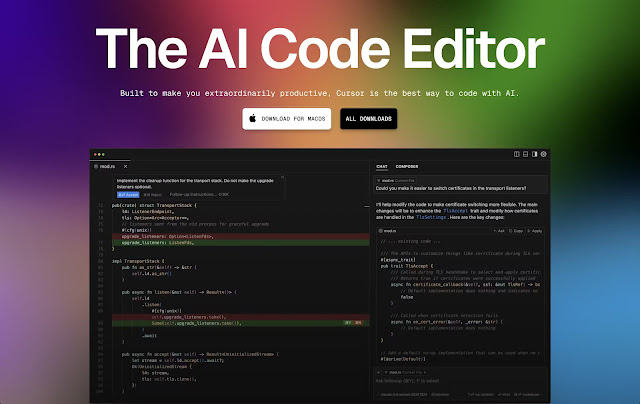

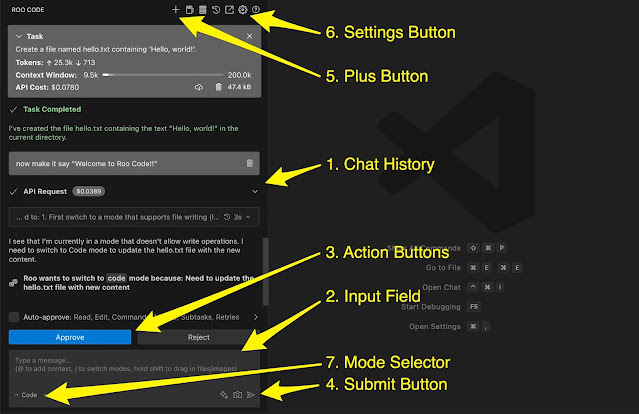

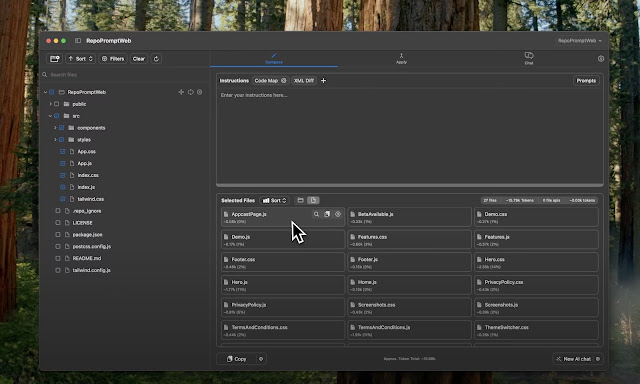




.png)


.png)


0 Comments