Search Engine Optimization (SEO) is crucial for ensuring that your web applications are discoverable and rank well in search engine results. Livewire, a full-stack framework for Laravel, allows you to build dynamic and reactive interfaces, but it presents unique challenges when it comes to SEO. In this article, we'll explore strategies for optimizing Livewire applications for SEO.
Understanding SEO Challenges with Livewire
Livewire enhances user experience by allowing dynamic interactions without full page reloads. However, this can pose challenges for SEO because search engines traditionally index static HTML content. Here are some common SEO issues associated with Livewire applications:
1. Dynamic Content: Content that loads dynamically might not be indexed properly by search engines.
2. URL Fragmentation: Using hash-based URLs can create fragmentation and reduce SEO effectiveness.
3. Metadata Management: Properly managing meta tags and headers dynamically can be challenging.
Best Practices for SEO in Livewire Applications
1. Server-Side Rendering (SSR)
Server-Side Rendering (SSR) ensures that your application's HTML is fully rendered before being sent to the client. This can help search engines index your content more effectively. While Livewire doesn't natively support SSR, you can integrate it with tools like Laravel Inertia or use static site generation tools like Jigsaw for parts of your application.
// Example using Laravel Inertia
use Inertia\Inertia;
Route::get('/about', function () {
return Inertia::render('About');
});
2. Use SEO-Friendly URLs
Ensure your URLs are clean and descriptive. Avoid using hash fragments or query parameters for important content.
Route::get('/products/{product}', [ProductController::class, 'show']);
3. Manage Meta Tags Dynamically
Use Laravel's Blade templates to manage meta tags dynamically based on the content being displayed. This can be achieved using Livewire's `mount` method to set meta tags for different pages.
// In your Livewire component
public function mount($product)
{
$this->product = $product;
view()->share('title', $this->product->name);
view()->share('description', $this->product->description);
}
In your Blade template:
<head>
<title>{{ $title ?? 'Default Title' }}</title>
<meta name="description" content="{{ $description ?? 'Default Description' }}">
</head>
4. Generate XML Sitemaps
XML sitemaps help search engines discover and index your content. Laravel provides packages like `spatie/laravel-sitemap` to generate sitemaps easily.
use Spatie\Sitemap\Sitemap;
use Spatie\Sitemap\Tags\Url;
Sitemap::create()
->add(Url::create('/'))
->add(Url::create('/products'))
->writeToFile(public_path('sitemap.xml'));
5. Optimize Page Load Speed
Page load speed is a significant factor in SEO rankings. Optimize your Livewire applications by:
- **Minimizing HTTP Requests:** Combine CSS and JS files where possible.
- **Caching:** Use Laravel's built-in caching mechanisms to reduce load times.
- **Lazy Loading:** Lazy load images and other heavy resources.
// Example of caching in Livewire
public function render()
{
$products = Cache::remember('products', 60, function () {
return Product::all();
});
return view('livewire.product-list', ['products' => $products]);
}
6. Implement Structured Data
Structured data helps search engines understand your content better. Use JSON-LD to add structured data to your pages.
<script type="application/ld+json">
{
"@context": "https://schema.org",
"@type": "Product",
"name": "{{ $product->name }}",
"description": "{{ $product->description }}",
"image": "{{ $product->image_url }}",
"offers": {
"@type": "Offer",
"priceCurrency": "USD",
"price": "{{ $product->price }}"
}
}
</script>
7. Mobile-Friendliness
Ensure your Livewire application is responsive and mobile-friendly. Google uses mobile-first indexing, so it's crucial that your application performs well on mobile devices.
- Responsive Design: Use CSS frameworks like Bootstrap or Tailwind CSS to ensure your application looks good on all devices.
- Viewport Meta Tag: Include the viewport meta tag in your HTML.
<meta name="viewport" content="width=device-width, initial-scale=1">
8. Use Robots.txt
Control which pages search engines can crawl and index using a `robots.txt` file. Ensure you allow access to important pages while restricting non-essential pages.
User-agent: *
Disallow: /admin
Disallow: /login
Optimizing Livewire applications for SEO involves a combination of server-side rendering, managing meta tags, optimizing URLs, and improving page load speed. By following these best practices, you can ensure that your Livewire application is not only dynamic and interactive but also discoverable and highly ranked by search engines. Balancing dynamic content with effective SEO strategies will help you create applications that provide an excellent user experience and perform well in search engine results.
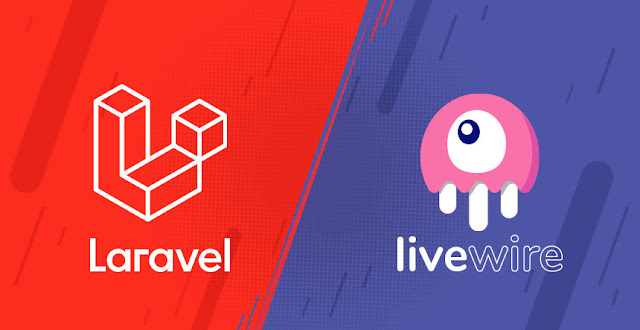

.png)


.png)


0 Comments