Livewire, a full-stack framework for Laravel, streamlines the process of building dynamic interfaces by allowing you to write your PHP and JavaScript in a single language. One of the common tasks when building web applications is validating form data. Livewire provides an elegant way to handle form validation, including complex form data and validation errors. This article will guide you through the process of validating complex form data and handling validation errors in Livewire.
Setting Up Livewire
Before we dive into form validation, ensure that you have Livewire installed and set up in your Laravel project. If not, you can install Livewire via Composer:
composer require livewire/livewire
Include Livewire styles and scripts in your Blade template:
<!-- resources/views/layouts/app.blade.php -->
<!DOCTYPE html>
<html>
<head>
@livewireStyles
</head>
<body>
@yield('content')
@livewireScripts
</body>
</html>
Creating a Livewire Component
First, let's create a Livewire component to handle our form. Run the following command to generate a new component:
php artisan make:livewire ComplexForm
This will create two files: `app/Http/Livewire/ComplexForm.php` and `resources/views/livewire/complex-form.blade.php`.
Defining the Component Logic
Open the `ComplexForm.php` file and define the properties for your form data. For this example, let's assume we have a form with nested data, such as a user with multiple addresses.
// app/Http/Livewire/ComplexForm.php
namespace App\Http\Livewire;
use Livewire\Component;
class ComplexForm extends Component
{
public $user = [
'name' => '',
'email' => '',
'addresses' => [
['street' => '', 'city' => '', 'zip' => ''],
],
];
protected $rules = [
'user.name' => 'required|string|min:3',
'user.email' => 'required|email',
'user.addresses.*.street' => 'required|string',
'user.addresses.*.city' => 'required|string',
'user.addresses.*.zip' => 'required|string|size:5',
];
public function addAddress()
{
$this->user['addresses'][] = ['street' => '', 'city' => '', 'zip' => ''];
}
public function submit()
{
$this->validate();
// Process the data...
session()->flash('message', 'Form submitted successfully!');
}
public function render()
{
return view('livewire.complex-form');
}
}
In this component, we define a nested array `$user` to hold the form data. The `$rules` property contains validation rules for each field, including the nested addresses.
Creating the Blade View
Next, let's create the Blade view for the form. Open the `complex-form.blade.php` file and add the following content:
<!-- resources/views/livewire/complex-form.blade.php -->
<div>
@if (session()->has('message'))
<div>{{ session('message') }}</div>
@endif
<form wire:submit.prevent="submit">
<div>
<label for="name">Name:</label>
<input type="text" id="name" wire:model="user.name">
@error('user.name') <span class="error">{{ $message }}</span> @enderror
</div>
<div>
<label for="email">Email:</label>
<input type="text" id="email" wire:model="user.email">
@error('user.email') <span class="error">{{ $message }}</span> @enderror
</div>
@foreach ($user['addresses'] as $index => $address)
<div>
<label for="street_{{ $index }}">Street:</label>
<input type="text" id="street_{{ $index }}" wire:model="user.addresses.{{ $index }}.street">
@error('user.addresses.' . $index . '.street') <span class="error">{{ $message }}</span> @enderror
</div>
<div>
<label for="city_{{ $index }}">City:</label>
<input type="text" id="city_{{ $index }}" wire:model="user.addresses.{{ $index }}.city">
@error('user.addresses.' . $index . '.city') <span class="error">{{ $message }}</span> @enderror
</div>
<div>
<label for="zip_{{ $index }}">Zip:</label>
<input type="text" id="zip_{{ $index }}" wire:model="user.addresses.{{ $index }}.zip">
@error('user.addresses.' . $index . '.zip') <span class="error">{{ $message }}</span> @enderror
</div>
@endforeach
<button type="button" wire:click="addAddress">Add Address</button>
<button type="submit">Submit</button>
</form>
</div>
This view includes fields for the user's name and email, as well as a loop to generate fields for each address. Validation errors are displayed next to each field using the `@error` directive.
Handling Validation Errors
Livewire automatically handles validation errors by displaying them next to the corresponding fields. You can customize the appearance of these errors by styling the `.error` class in your CSS:
<style>
.error {
color: red;
font-size: 0.9em;
}
</style>
Advanced Validation Rules
For more complex validation scenarios, you can use custom validation rules and messages. For example, let's add a custom validation rule to ensure that the email address is unique:
// app/Http/Livewire/ComplexForm.php
use Illuminate\Validation\Rule;
protected $rules = [
'user.name' => 'required|string|min:3',
'user.email' => ['required', 'email', Rule::unique('users', 'email')],
'user.addresses.*.street' => 'required|string',
'user.addresses.*.city' => 'required|string',
'user.addresses.*.zip' => 'required|string|size:5',
];
protected $messages = [
'user.email.unique' => 'The email has already been taken.',
];
Validating complex form data and handling validation errors in Livewire is straightforward and powerful. By leveraging Livewire's validation features, you can ensure that your forms are robust and provide a smooth user experience. Whether you're dealing with nested data structures, custom validation rules, or real-time error handling, Livewire simplifies the process and integrates seamlessly with Laravel's validation capabilities.
With these techniques, you're well-equipped to handle even the most complex form validation scenarios in your Livewire applications.
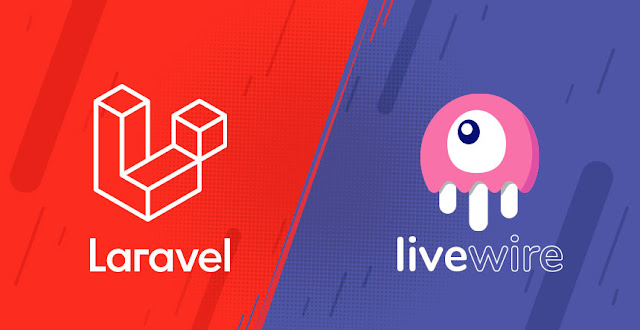



.jpg)
.png)


0 Comments