JWT, short for JSON Web Token, is a compact, self-contained, and secure means of transmitting information between parties as a JSON object. It is commonly used for authentication and authorization in web applications. Integrating JWT into your application involves a few key steps to ensure secure and efficient communication between the client and server.
Understanding JWT:
A JWT typically consists of three parts separated by dots:
- Header: Contains metadata about the token, such as the type of token and the cryptographic algorithm used for signing it.
- Payload: Contains the claims, which are statements about an entity (typically the user) and additional data. Claims can be user-related information or any other data required by the application.
- Signature: Is generated by combining the encoded header, encoded payload, a secret key known only to the server, and the specified algorithm. This signature is used to verify the authenticity of the token.
Integrating JWT into Your Application:
Let's walk through an example of integrating JWT into a simple web application:
1. Generating JWT on the Server:
When a user logs in, the server generates a JWT containing the user's ID and signs it with a secret key. For example:
const jwt = require('jsonwebtoken');
const user = { id: 123 };
const secretKey = 'secret';
const token = jwt.sign(user, secretKey);
console.log(token);
2. Sending JWT to the Client:
The generated JWT is sent to the client as part of the authentication response. In a Node.js/Express application, this might look like:
res.json({ token });
3. Storing JWT on the Client:
The client stores the received JWT securely, usually in local storage or a cookie. For example:
localStorage.setItem('jwt', token);
4. Attaching JWT to Requests:
When making authenticated requests to protected endpoints, the client includes the JWT in the request headers. For example, using Axios:
const token = localStorage.getItem('jwt');
axios.get('/api/protected', {
headers: {
Authorization: Bearer ${token}
}
});
5. Validating JWT on the Server:
Upon receiving a request with a JWT, the server verifies the token's authenticity using the same secret key. For example:
const token = req.headers.authorization.split(' ')[1];
const decoded = jwt.verify(token, secretKey);
console.log(decoded); // { id: 123 }
6. Handling Token Expiry and Refresh:
Implement mechanisms to handle token expiration and refresh to ensure seamless user authentication. For example, refresh tokens can be used to obtain new JWTs without requiring the user to log in again.
Conclusion:
Integrating JWT into your web application provides a secure and efficient method for authentication and authorization. By understanding the components of JWT and following best practices for integration, you can establish a robust authentication mechanism that ensures secure communication between the client and server.
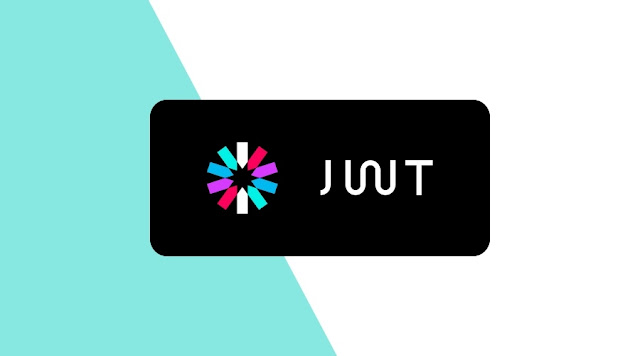

.png)


.png)


0 Comments